Are you considering building a website like HomeAdvisor or Angi?
The home services market in the US was valued at $90.5B in 2023, and will reach $156B by 2030. With such a huge market, it's no wonder that you're interested in tapping into it. In this article, we'll take you through the steps of building a tradesmen website, from choosing a business model to thinking over website architecture. We'll also provide you with a list of features and insights on how much it costs to build a website like Angi or HomeAdvisor. Our experience in developing several home services websites, including NoCowboys and 4TradesOnly, will also come in handy.
So, if you're ready to take on the challenge of building a tradesmen website, let's get started!
Why build a website like HomeAdvisor or Angi
Building a home services website is a great idea as it simplifies the process of finding reliable service providers, showcases their expertise, and offers convenient features like online booking and secure payments. It enhances efficiency, credibility, and customer satisfaction in the home services industry.
But most important is that home services website can indeed be a profitable business as this industry is booming.
Key market statistics:
- According to research, the global online on-demand home services market was estimated at size of $3.71 billion in 2021 and is poised for continued expansion, with a forecasted revenue of $14.7 billion by 2030. A projected compound annual growth rate (CAGR) is 16.7% from 2022 to 2030.
- HomeAdvisor research shows how great the potential of the industry is. With approximately 5 million direct jobs and over two dozen skilled trades categories, it offers a pathway to debt-free wealth and entrepreneurship for millions of Americans.
- Over 511 million home service jobs are completed each year, providing a substantial economic boost. It generates an additional $320 billion in household income and creates around 732,844 additional jobs in related industries.
- HomeAdvisor research also says that each service professional completed an average of about 102 tasks, with 4 tasks completed per household. The average service professional's job is supported by approximately 24 households. Conversely, any given household supports approximately 5% of a home service job.

HomeAdvisor and Angi comparison
HomeAdvisor and Angi have joined forces and became a company named Angi Inc. The company also has representations in France (123devis), Germany (MyHammer), Canada (Homestars), and some other countries. With more than 3,000 employees and several offices in the US, HomeAdvisor strives to provide the best working conditions for its workers and was the first among 2018 Best Places to Work.
Now, let’s look closely at the marketplaces like Angi or HomeAdvisor.

According to Similarweb, Angi is a significantly larger company reaching $1 billion annual revenue and 11 million visitors per month. In comparison, Homeadvisor’s annual revenue ranges between $200-500 million with 5.6 visitors per month.
As for the pricing. Angi charges for leads and advertising, with costs per lead ranging from $15 to $85+. Advertising on Angi can cost around $300 per month. HomeAdvisor membership starts at approximately $300 per year, with additional charges for leads ranging from $15 to $100 each. HomeAdvisor may be slightly more expensive than Angi, but the leads often involve bigger-ticket and higher-cost projects, making it beneficial for larger-scale renovations.
Additionally, HomeAdvisor and Angi differ in their approach to connecting homeowners with service providers. HomeAdvisor offers a wide range of options, providing detailed information and customer reviews. Angi, on the other hand, focuses on curating highly rated and trusted professionals. While HomeAdvisor offers a broader selection, Angi prioritizes quality and vetting. Both platforms offer convenience in finding and hiring home service professionals, catering to different user preferences.
How to build a website like HomeAdvisor or Angi [In Steps]
Starting a business like Angiet or HomeAdvisor might seem challenging, but with the right approach, you can create a successful platform that connects homeowners with reliable professionals. In this paragraph, we'll break down the key steps to build a website like HomeAdvisor or Angie's List. These steps are crucial in creating a user-friendly platform that helps homeowners easily find and hire service providers. Now, let’s look closely at the HomeAdvisor and Angi business model and scope of features necessary for tradesmen's marketplaces.
![How to build a website like HomeAdvisor or Angi [In Steps] How to build a website like HomeAdvisor or Angi [In Steps]](https://storage.googleapis.com/static-greenice-net/public/posts/80%20-%20tradesmen/steps%20to%20build%20angi.png)
Step 1: Choose tradesman services business model
The market is huge and now that finding professionals online has become so popular, it is a good idea to create a site like Angi. There are several ways to monetize such a platform. See some examples of business models in the table below.
| Business Model | Description | Examples |
| Membership/Subscription | Membership can give service professionals different privileges for which they pay a subscription fee. Platforms can take fees from professionals, consumers, or both. | Bloomchase takes from $19 to $39 per month from professionals |
| Transaction fee | The transaction fee is a percentage of the payment for the job completed. For this, you should make sure all transactions are conducted through your platform to withhold your commission. | Amazon Home Services takes a 15-20% cut of the final purchase price |
| Consumer connection revenue | The system takes a fee for each lead regardless of whether the job will be provided or not. | Thumbtack takes 20% for each lead. |
| Advertisements | Ad banners on the website to promote the services of registered tradesmen or partners that sell equipment for technicians and materials that can be used for repair. | Angi and HomeAdvisor generate most of their revenues from advertisements of tradesmen. |
Now let's take a look at Angi revenue model that brought them billions of dollars.
How does Angi Inc make money?
Everybody likes counting other people’s money! Let’s do it as well!
Angi Inc is comprised of a group of websites: Angi, HomeAdvisor, Handy, Total Home Roofing, Angi Roofing, MyBuilder, and Travaux.com that connect homeowners with specialists in home repair, remodeling, and home improvement.
In 2022 Angi Inc. annual revenue has reached $1,892M showing consistent growth compared to $1,685M in 2021 and $1,468M in 2020. Moreover, 95% of this revenue is generated in the US and only 5% internationally.
Angi Inc. websites generate revenue through a number of sources:

- Consumer connection revenue: This revenue is generated from fees paid by service professionals for consumer matches, regardless of whether the service professional ultimately provides the requested service.
- Advertising revenue: This includes revenue from service professionals under contract for advertising.
- Membership subscription revenue: This is generated from service professionals and consumers.
- Pre-priced services: Revenue generated from jobs sourced directly through the platform and through retail partnerships and completed by a service professional assigned by the platform.
- Roofing projects: Revenue generated from the roof replacement business offering by which the consumer purchases services directly from the Company and the Company engages a service professional to perform the service.
- International businesses: Revenue generated within the International segment (comprised of businesses in Europe and Canada), including consumer connection revenue for consumer matches and membership subscription revenue from service professionals and consumers.
The following diagram shows how Angi group's domestic revenue is distributed among these sources. As you can see over 74% comes from connecting contractors to house owners.

Source: Angi Inc. Annual Report
Step 2: Create a list features
Now we come to the technical part of the question of how to build a website like Angi or HomeAdvisor.
First of all, you need to determine the core and advanced features. To create a site like Angi or HomeAdvisor, you need three sections (or views): for Homeowners, for Tradesmen (Businesses), and for Admins. Let’s review all these features.
Features for Homeowners
1. Search
Even before they create a profile on your website, homeowners need to get information to better understand if it is worth their precious time dealing with you. That is why when you are planning to create a website for finding tradesmen, you need to create a robust and swift search to show them that you have exactly what they want to find. You should provide your clients with the possibility to filter by type of service, area, rating, pro’s name, price, etc. to simplify the search.
At Greenice, we use the most cutting-edge technology for search functionality to create a website for local tradesmen.
In NoCowboys, a tradesmen platform that we worked on, we made the automatic filter the default option for the search. Its optimal formula matches consumers to service professionals taking into account the proximity to the client, ratings of businesses, and recency of reviews.
Also, users can apply other searching parameters to search by category or different combinations of filters: 
2. Matching
For a more precise search, you can equip the system with a matching algorithm that will use a combination of search attributes to narrow down the results list. Make it interactive and interesting as nobody likes to fill in long-listed forms. As the client filled the “Match” form, the contractor receives sufficient data to quote the potential project.

3. Pre-qualification
To reduce the number of calls from fake clients and competitors who just want to know tradesmen's prices, and thus save time and the nerve of specialists, websites like HomeAdvisor provide pre-qualification checks for clients. They are required to provide such preliminary information as a phone number, email, physical address, photos and sketches, description of the required job, and some other data. If the system cannot identify the client as reliable, it does not proceed with the request to the Pros.

4. In-app video messaging
With the COVID-19 outbreak, the home services market was at risk of huge losses. To save the business, in April 2020 HomeAdvisor released new features for contactless communication and payments. Once matched, a homeowner and tradesman can start a video chat to discuss the order details without personal contact.
5. Client’s Profile
After a user has successfully passed the pre-qualification process, the system automatically creates their Profile; where all contact information and requests for jobs are stored.
6. Booking and Payment
Some websites allow clients to only see the database of technicians and connect with them using their contact info. Other websites, like HomeAdvisor, allow booking professionals directly from the website. On receiving the request for an appointment, the pro can either confirm, cancel, or send back up to three options of available time slots to choose from.
One more useful option that you can reward your clients with is the Same Day Service through which homeowners can schedule an appointment for the same day without delay.

7. Contactless digital payment
According to 2019 HomeAdvisor Report, 60% of consumers pay for their home services with traditional ways like cash or check. In the realia of social-distanсing due to the COVID-19 pandemic, HomeAdvisor introduced a new feature for contactless transactions. At the same time, the platform now can regulate all the payments for the services.
They’ve also added a feature that helps homeowners tip any Pro after a job is complete.
8. Calculator
In most cases, the client’s price expectation for home repair is far from reality, and the actual cost is two or more times more expensive. To reduce the shock, it is a good idea to provide the clients with an opportunity to calculate the costs in advance to prevent frustration.
For example, on HomeAdvisor you will find the feature True Cost Guide that allows viewing of the actual price for different regions. This feature is supported by a loan company Prosper that provides personal loans for home repairs. A very comfortable union of two services that perfectly complement each other.

9. Ratings and Reviews
Hardly anything can influence a buying decision as much as a positive review. That’s why consumers should be able to select a technician by the ratings and reviews of other clients. A good reputation means traffic growth as reviews are indexed by Google and other search engines and attract more consumers to your site.

It is very important to ensure trustworthiness by moderating reviews to prevent fake, offensive, spam, or paid reviews.
For example, in NoCowboys, the system does not force people to register to write feedback. The only condition is to leave their email so that we can check if the review was written by a real person (not bots) as well as provide the reviewed company a chance to reply and connect with the consumer in case of a negative review to ask questions, or require the proof.
To prevent spam reviews we use a third-party service that scans the system for spam patterns to flag and delete fake reviews. Also, we have blacklists to filter bot emails, phone numbers, and content.
10. Inspiration Features
To warm up interest in your website and increase customer loyalty, you can add interactivity and gamification features that will involve and inspire the users’ activity. For example, you can provide some creativity with an online design constructor or inspiration board for pinning favorite photos to better visualize future projects and the possibility of sharing this vision with contractors.

11. Rewards for Clients
You can increase the loyalty of your homeowners by rewarding them with cashback, discounts, badges, and other goodies for completing projects or writing reviews on HomeAdvisor specialists.
12. Blog
Entertain and educate your website guests with useful information on topics related to the services provided on your website. Good content increases the traffic on your website and uplifts your position in the search engines.

12. UI and UX
Tradesmen website design means a lot. It should be modern, user-friendly, and attractive. However, even more, important are the functionalities that underlay the stylish design. So think over design and functionalities in parallel to keep the balance between usable and beautiful.
Features for business
1. Tradesman Profile and Portfolio
When a new user wants to create a business profile, HomeAdvisor redirects them to the Pro directory dedicated to tradesmen. There, a user can complete a profile and add all the required information. For example, when creating a website like HomeAdvisor, in the profile section you may use a wizard to ask a business owner to complete their profile, step by step.

In NoCowboys, there are two types of accounts for businesses: registered and unregistered. Registered businesses (which means they’re serious about their intentions and reputation) are paid by subscriptions. A subscription provides different possibilities to customize their profile with a logo, photos, Google Maps, etc.
To be able to apply for posted jobs, accounts need to be “customer-preferred”; i.e. have at least 10 reviews from clients, with the last review no older than 120 days, and an overall rating of more than 85%. Also, businesses may add badges to their account showing their belonging to trade associations.
As all information is added, the professional’s profile will be displayed to homeowners like this:

2. ID and Background Verification
To ensure the overall security of users, the tradesmen platform should provide a pre-check of companies that register to offer their services. The pre-check will help prevent fraud cases that can spoil the reputation of your platform in an instant. The easiest way to fulfill any kind of background check is to use third-party resources. The following types of checking can be done:
- ID Verification: confirm specialists’ identity.
- Licensing and State Business Filings: tradesmen should provide the license that they are eligible to perform their services and their business in registration. This also can be used by the system to match their key specializations with the clients’ requests.
- Sex Offender and Criminal Records Search: as most of the services are provided at home it is extremely important to screen that tradesmen have not been prosecuted for any sexual offenses or other crimes using a national criminal database.
- Legal Search for Civil Judgements: verify that a business owner has no previous bankruptcy filings, liens, and significant state-level civil legal judgments to escape fraud through your platform.

3. Rewards for Professionals
Motivate your registered Pros to enhance their services and their account and reward them with badges that will influence their reputation and rating.

4. Lead Center
It is not a secret that any tradesmen platform is a lead generation marketplace in its essence. So, tradesmen need the same tools as other salespeople. One of these tools is Pipeline, which allows you to see the stage of lead qualifying and view the revenues from any completed deal. Tradesmen can categorize and organize the leads, keep track of communications, manage appointments, and generate reports.

5. Mobile Field Service Application
Working most of the time in the “field”, technicians often suffer from an absence of online communication that would notify them of a new, urgent, or canceled order, as well as show the optimal scheduling and routing. Luckily, all these and many other useful functions can be combined in a mobile application. The system may automatically re-address job requests and messages from the customers to the tradesman’s mobile device and get a response back to the system.
Features for Admin
Besides the user functionalities, you need to look after how things are going from the side scenes. First, both professionals and consumers may need Admin support. Second, it is extremely vital to collect useful data to know your audience better, create invoices, upload content, and analyze reports.
To manage all interactions from the back office, you may use the following functionalities:
- Customer Relationship Management: to manage users information - both consumers and businesses
- Accounting and Invoicing: to track all transactions and create invoices
- Automatic Emails: CMS for newsletters, confirmations, alerts
- Content Management System: to create and manage content for your blog
- Reports: overview and analyze your business by different measures and other features.
You may need several different roles of users like Super Admin, Sales, Support, Manager, and some others with different levels of access and responsibilities.
Need help to decide on crucial features?
Step 3: Think over the website architecture
As you completed the list of desired features, you may start considering what goes into building a site like Angi or HomeAdvisor. Of course, as a website owner, you have no necessity to dig down too much into technical details. But still, some basic understanding of what is under the hood is useful.
Selecting technologies for the development of a site like Angi, rely on your technical team’s experience. The choice of technologies depends on features, user loads, and expected tempos of scaling up in the future.
Talking about HomeAdvisor, its team says that when they were starting 15 years ago, they created a monolithic structure for everything. And it served well until the application began rapidly growing and reaching up to 50,000 “matching” requests per day. As the loads were increasing and new features were emerging, the app was getting more and more maze-like. To improve scalability and become more flexible, the HomeAdvisor tech team decided to decouple the functionalities into separate microservices. Thus, they created the following microservices, each responsible for exact features but still easily interacting with each other. For example:
- Tasks: manages all tasks in the system on the fly
- Service Professionals: deals with a specialist's profiles
- Appointments: allows for finding and booking appointments
- Accounts: manages consumer accounts
- Login and authentication: keep and manage credentials
- Notifications: sends out emails and other notifications to consumers and professionals.
In their case, the benefits of such an architectural solution are:
- Less code and library dependencies for easier changes. You can make changes and updates for each microservice independently on the whole system
- Easier and quicker regression testing in case of some changes without the necessity to test the whole system
- Introduction of new technologies and updating of the architecture with fewer risks
- Each developer can code their part of the application independently which allows for new developers to quickly enter the processes without a necessity to dig down into the labyrinths of a huge system.

But still, this example does not mean that using microservices is a silver bullet. The monolithic apps are often an ideal choice for startups when there are not many features. It is more comfortable to keep everything in one codebase. Thus, each project should be regarded individually to understand its necessities.
Step: 4 Launch an MVP
When starting a website like HomeAdvisor or Angi, it's important to begin with a minimum viable product (MVP). This means creating a basic version of your website with key features that will attract your target audience.
Start by doing thorough market research to understand what your users want. Then, focus on building essential elements like user profiles for service providers, a strong search function, and a reliable review system. It's also important to have a comprehensive database of verified service providers, organized by location and expertise. Make sure your website works well on different devices, especially mobile phones.
Test your MVP rigorously and gather feedback from early users to make improvements and prepare for future growth.
Our experience
We have experience developing several websites similar to Home Adviser and Angi, including NoCowboys and 4TradesOnly.
NoCowboys is an online marketplace and review platform for tradesmen services in New Zealand. It allows homeowners to find contractors based on location and type of services, while contractors can receive requests from potential customers. With over 1 million users and over 41,000 registered business accounts, it's safe to say that NoCowboys has helped many users find the right service professionals for their needs. See the verified client review on Clutch.

4TradesOnly is the first easy-to-use platform for searching for construction work, hiring construction professionals, or looking for construction and office equipment buyers. It's a one-stop-shop for all your construction needs. See the verified client review on Clutch.

We'd love to help you develop your own home services website.
Schedule a free consultation about developing your own home services website!
Contact UsHow much does it cost to build a website like Angi or HomeAdvisor
If you're looking to develop a custom home services website, there are two options available to you - building an MVP from scratch or using a white-label solution. Both options have their own set of advantages and disadvantages that should be considered before making a decision.
Custom development provides full flexibility, unlimited scalability, increased data security, code ownership, and integration with any third parties. However, it comes with a higher price tag upfront, but pays off in the long term. On the other hand, a white-label solution allows you to build the platform while keeping costs low. By taking the solution structure, configuring a server and database for it, rebuilding existing features according to your business needs, and making necessary integrations, you can save a significant amount of money.
For a custom MVP, the cost starts from $15K, which will typically take around 4-6 weeks to develop. This estimate includes the work of an entire team, including a project manager, team leader, developer, and QA engineer.
Alternatively, developing a home services website based on a white-label solution starts at $5k, which will typically take around 2-3 weeks to develop. This estimate also includes the work of an entire team, including a project manager, team leader, developer, and QA engineer.
The choice between the two options ultimately depends on your budget, goals, and timeline. Custom development is an excellent choice if you have specific requirements and want complete control over the development process. In contrast, a white-label solution is an excellent choice if you want to build the platform while keeping costs low and have the freedom to remodel the platform according to your needs.
At the end of the day, the most important thing is to make the right decision for your unique situation. We would be happy to help guide you through the process of building a custom home services website or using a white-label solution.
Conclusion
So, do you have in mind an idea to make a website like HomeAdvisor?
Sounds great! The intention is halfway to success!
All you need for now is to collect the requirements of a minimal viable product and then add details that will make your service usable, comfortable, and competitive. Hopefully, the 4-step guide has clarified the basic structure of such systems.
At Greenice, our Business Analysts and Developers will take care of analyzing your project requirements and choosing the best architecture and technology stack.
We will create or renovate an already existing tradesmen website using the most cutting-edge technologies and our more than 10-years of experience! Let's make an amazing tradesmen marketplace together.
Ready to start developing your home services website?
Let's Talk!Rate this article!
5






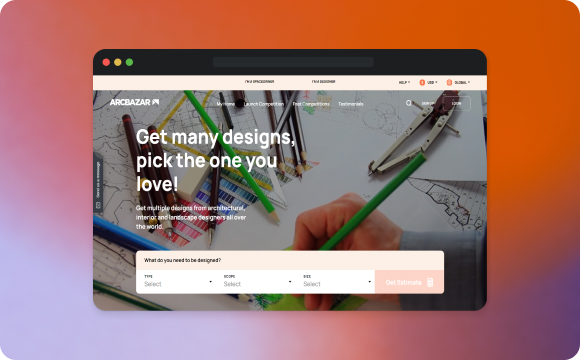
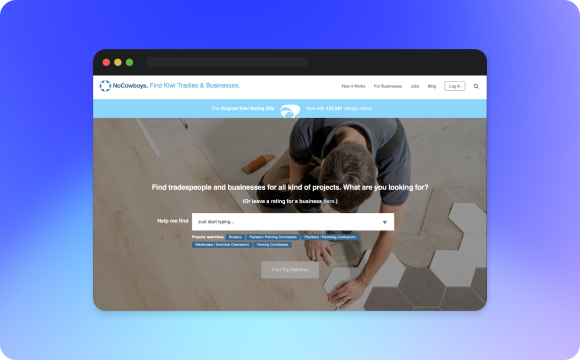



 Sign in with Google
Sign in with Google
Comments (0)