Are you ready to break new ground in the world of social media? With over 5.22 billion social media users worldwide (nearly 64% of the global population) the demand for unique, community-driven platforms has never been greater. Traditional social networks like Facebook and Instagram, with billions of users, offer incredible reach, yet they often come with limitations in privacy, customization, and user experience. Imagine creating your own social network, tailored specifically to your audience’s needs, offering a space that’s free from the restrictions and overwhelming noise of mainstream platforms.
In this guide, we’ll walk you through every step of building your own social network, from choosing the right development approach to defining features that set your platform apart. Whether your vision is a community of like-minded enthusiasts, a professional network, or a niche platform that solves a specific problem, we’ll show you how to make it happen. We'll explore various development options and discuss the pros and cons of each to help you find the perfect fit for your goals.
Building a social network is both challenging and rewarding, and with the right guidance, your platform can be impactful, engaging, and unique. So, if you’re ready to start a social media platform that stands out in a world where 94.5% of internet users engage on social platforms every month, read on to learn how to bring your vision to life.
Why build a social network?
Two most obvious cases that come to mind are:
1. Social network alternative to Facebook
Many educational institutions, media companies, and big corporations prefer to have their own social networks.
- Huge corporations can benefit from using inner social networks for several reasons:
- Using global networks can put at risk the security of sensitive data. In private social networks employees can safely share documentation.
- Microsoft studied that inner social networks help increase productivity and collaboration, especially when employees work remotely.
- In-house social networking is a relatively new, but important, tactic for brands. As an example, Lenovo uses its internal social network to improve the involvement and interest of the employees in the company and product. The employees can post external news about a brand and its products (Facebook is too noisy for this purpose), share the videos from the inner conferences, feel the corporate spirit when they get informed of the company strategy, success, and statistics.
- Universities and schools are often in need of a private space for their students and alumni. For example, Bernadette Jones from King’s College London supports the student's rights for free expression of their thoughts in a private community.
- Some huge media organizations create social media communities to involve people in journalistic activity (user-generated content, live breaking news). For example, The Guardian posts weekly photography assignments for their readers who are members of the GuardianWitness community.
2. Social network with unique features or idea
Look at Instagram, TikTok, Clubhouse, and many other trendy social apps. Each of them is unique with its own idea behind social media. If you have something outstanding that other social networks lack or are not so good at, you may try to compete with the existing solutions and conquer the market. For example, Clubhouse, in fact, does not bring unique features and but due to its initial idea of creating a kind of closed club for entrepreneurs, it managed to create an unprecedented hype. This exclusiveness is also supported by the limited registration - to become a member you should be invited by an existing user via a link.
You can create your own social media platform fitting any of these types of social networks or maybe combining a few of them:
- Personal networking platforms: These focus on connecting friends and family, allowing users to share updates, photos, and messages. Example: Facebook, which brings people together for personal interaction.
- Professional networking platforms: Designed for career and business connections, these platforms help users network, search for jobs, and share professional insights. Example: LinkedIn, used widely for professional networking and recruiting.
- Interest-based networks: These platforms gather users around shared hobbies or interests, such as photography, cooking, or gaming. Example: Pinterest, where users share and discover ideas based on specific interests.
- Media sharing networks: Focused on sharing media content, these networks emphasize images, videos, or audio. Example: Instagram, primarily used for photo and video sharing.
- Community and discussion forums: Built for discussions, these networks allow users to share information, ask questions, and join group conversations. Example: Reddit, a platform for discussions across a vast range of topics.
- Content curation networks: These allow users to discover, save, and share curated content on specific topics. Example: Flipboard, which aggregates articles and news based on user preferences.
Each type serves a unique purpose and audience, offering different ways for users to connect, share, and interact.
Benefits of creating your own social network
Building your own social network can open up a world of opportunities for your business. Here are some of the key benefits:
For platform owner:
- Complete control over user experience: You can design a platform that looks and feels exactly how you want, with unique features tailored to your audience’s needs.
- Direct audience engagement: Unlike on public social networks, you own the community here, meaning you have direct access to your users and control over how they interact with your brand.
- Customizable features for your business goals: Need specific tools, like group discussions, event planning, or custom profiles? You get to decide the exact features and functions that help your community thrive.
- Revenue opportunities: With your own network, you can explore revenue streams like membership fees, in-app purchases, or ads without splitting profits with other platforms.
- Enhanced brand loyalty and community building: Having a dedicated space for your audience strengthens their loyalty to your brand and creates a sense of community that’s harder to achieve on public platforms.
- Valuable business insights: With direct access to user data, you gain valuable insights into customer preferences and behaviors, allowing you to make smarter, data-driven business decisions.
For users:
- Personalized experience: Users enjoy a platform designed specifically for their needs and interests, offering features and content that make their interactions more relevant and engaging than on a general social network.
- Focused community: Custom platforms often cater to a specific audience or niche, allowing users to connect with like-minded individuals who share similar interests or goals, fostering a more meaningful and engaging social experience.
- Exclusive features and tools: Unlike public networks, where features are one-size-fits-all, custom platforms can provide unique tools like specialized groups, event planning, or content-sharing options tailored to user needs.
- Direct support and communication: Users benefit from more responsive customer support and clearer communication, as platform owners can directly engage with their community and address feedback or issues quickly.
- Ad-free environment: Many custom platforms offer an ad-free experience or minimal ads, allowing users to focus on content and interactions without disruptive advertising, enhancing their overall enjoyment and satisfaction.
Creating a social network offers not only a way to engage and grow your community but also a strategic advantage in brand loyalty, user insights, and custom revenue channels.
Steps to build a social network
Creating a social network requires a clear roadmap to turn your vision into a functional, engaging platform. Here are the two foundational steps:
.png)
Conduct a Discovery phase
The discovery phase is essential for building a solid foundation. It begins with market analysis and planning, where we dive into understanding your target audience, studying their behaviors, and identifying what they value most in a social network. This research helps pinpoint any gaps in the market and define features that could set your platform apart from competitors.
After gathering insights, we create a Software Requirements Specification (SRS) document. This document serves as a blueprint for your platform’s technical and design requirements, detailing everything from user flows to backend infrastructure. With an SRS in place, you gain a clear vision of the platform’s structure and functionality, ensuring that development aligns with your goals and audience expectations.
Choose a monetization model
Choosing the right monetization model is key to turning your social network into a sustainable business. Selecting a model early on helps shape the platform’s design and ensures that features align with your revenue strategy. Here are some popular monetization models, each with unique advantages:
- Advertising: Ad-based revenue is a common choice, especially for platforms with large user bases. By displaying targeted ads to users, platforms can generate revenue without charging them directly. Example: Facebook and Instagram rely heavily on ad-based models, using data to deliver ads that resonate with each user’s interests and behavior.
- Subscription: Subscription models involve charging users a regular fee for access to premium features or an ad-free experience. This steady revenue stream is well-suited to platforms with content or services that users value consistently. Example: LinkedIn offers premium memberships with features like advanced job search filters and messaging tools, catering to professionals looking for additional capabilities.
- In-app purchases: This model allows users to buy virtual goods, upgrades, or other items within the app. It’s especially effective in social networks that emphasize user engagement and gamification. Example: YouTube uses in-app purchases, allowing users to buy virtual gifts for content creators, which enhances engagement and provides value without interrupting the user experience.
- Premium: Premium memberships offer exclusive access to features or content, appealing to users who are willing to pay for an enhanced experience. This model works well in professional or niche social networks where users benefit from added functionality. Example: LinkedIn’s premium plans give users access to LinkedIn Learning courses, enhanced profile visibility, and other career-focused benefits.
Each monetization model has unique benefits, so choosing the right one depends on your audience’s preferences—whether they are more likely to engage with ads, make in-app purchases, or pay for subscriptions. With a clear monetization plan, your platform can provide ongoing value to users while generating sustainable revenue.
Choose from 3 approaches to developing a social network
Here, we’ve gathered information about four variants of solutions that can really be in demand for different types of customers:

- Off-the-shelf solutions (social network builders, social media plugins for open-source CMSs, social media software)
- White-label solutions
- Custom-tailored social network development.
If you need standard social networking features like registration, user profile, messaging, connections, blog, and some others, develop a social network website with either of the first two methods. Creating a website from scratch may be unreasonable for them if there are no unique features.
Custom development is the right choice if you need to implement extraordinary features or make complex integration with different systems (for instance, you may need to link your own social network with ERP).
Let’s have a more precise look at how each of the solutions works!
1. Off-the-shelf development solutions for social networks
Off-the-shelf solutions provide an accessible and cost-effective way to build a social network. These are ready-made platforms that come with a variety of social networking features, making them a good choice for businesses looking to launch quickly without building from scratch. Here’s a breakdown of three main types:
- Social network builders (e.g., Ning, Spruz, SocialGo): These SaaS platforms are user-friendly and work like "Lego" blocks for building social networks. With drag-and-drop elements, customizable themes, and pre-built features like analytics, monetization tools, and SEO, they’re ideal for simple communities. However, their flexibility is limited, especially when it comes to advanced customizations.

- Social media plugins for open-source CMS (e.g., WordPress, Joomla): If you already have a website on a CMS, plugins like BuddyPress for WordPress allow you to integrate social networking features. These plugins let users create profiles, join groups, and send messages, making them a great choice for adding social functionality to existing websites. While they offer customization and branding, they require some technical know-how and may come with hidden costs for advanced features. Take a look at the guide on how to protect your website.

- Social media software (e.g., Dolphin, Elgg, Oxwall): These open-source platforms are designed specifically for social networking, providing greater flexibility and data control. They’re suitable for self-hosted projects, where you can fully customize the code and data. Some providers also offer cloud-hosted options for faster setup. However, these platforms need more technical expertise to manage and set up effectively.

For example, iimprove.com is created with the phpFox script. It is a community for the teachers/ trainers to search for networking features. Another example is also built on phpFox. Akron Public School is a website that gives private access and social media functionality to the school alumni.
Pros:
- Cost-effective for launching a social network with standard features.
- Faster setup since the core components are pre-built.
- Customization options (themes, plugins) allow for a unique look and feel.
- Built-in tools for analytics, monetization, and SEO in most platforms.
Cons:
- Limited flexibility compared to custom development; advanced features may be challenging to implement.
- Technical requirements vary; some solutions require more expertise than others.
- Dependency on provider for updates and feature changes, which can impact your platform’s functionality.
- Hidden costs for storage, premium features, or white-label branding in some solutions.
Off-the-shelf solutions can be a practical choice for launching a social network quickly, though they’re best suited for simpler projects or businesses with moderate customization needs. For highly unique and scalable networks, custom development might be a better fit.
2. White-label solutions
White-label solutions provide a fast, efficient way to build a social network using pre-written code scripts that integrate into your website. These scripts come with built-in social networking features, allowing for moderate customization in both design and functionality. This approach enables a quicker launch and lower initial development costs, making it a practical option for businesses that want to establish a social presence without building everything from scratch.
Pros:
- Faster launch due to pre-written code that covers essential features.
- Cost-effective compared to custom development, as the core structure is already built.
- Moderate customization options in design and functionality to fit brand needs.
Cons:
- Limited flexibility if you need highly unique or complex features beyond what’s provided.
- Dependency on pre-existing code which may restrict scalability and unique customization.
- Not suitable for specialized functionality, as these solutions cater to more common social networking needs.
3. Custom-tailored social network development
For unique projects with complex logic, exclusive features, and a necessity for a high level of security, we recommend custom development. Facebook, Instagram, LinkedIn, all of them are custom-built solutions.
This type of development ensures the most flexible approach. There are no restrictions and need to squeeze yourself into the existing frames. Experienced developers will advise more suitable and cost-effective solutions according to your requirements. Devs will manage servers, configure a database, and keep an eye on security while you may think about marketing.
Pros:
- Ideal for non-technical people, or those who want to focus on business rather than development.
- You can have unique functionality and features.
- Features can be added and modified the way you need with no restrictions.
- You have 100% code ownership and control.
- You have 100% social network data ownership and control.
- High level of security (one of the reasons for this is that hackers usually are not interested in stand-alone websites).
Cons:
- Can be more expensive at the beginning than the other methods.
- You will depend on the skills, professionalism, and integrity of your web development team.
Select MVP features
You can start with an MVP (minimal viable product) for a quick launch and then painlessly expand your website with new features, integrating third-party services, growing storage, and making enhancements.
Essential features for an MVP of a social network website
- User registration and profiles: Allows users to sign up and personalize their profiles.
- News feed: A central space displaying updates from friends or followed users.
- Friend/Follow system: Lets users connect by adding friends or following profiles.
- Content sharing: Enables users to post updates, images, and videos.
- Messaging: Facilitates private, direct communication between users.
- Notifications: Alerts users to new followers, messages, and comments.
- Search: Helps users find other users, posts, or topics.
- Privacy settings: Lets users control who can view their information and posts.
- Basic admin panel: Allows platform admins to manage users and moderate content.
These core features establish a functional, engaging social network MVP for users to connect and communicate.
What are the unique features?
Uniqueness is the key aspect that differentiates one social media website from another.
Let’s take gamification as one of the options to express your website individuality. To motivate users’ activity online, you can add a touch of cooperation and competition to your social website.
Praise and reward users with badges, scores, or level-ups for some actions. For example, taking quizzes, completing specific tasks, giving feedback, sharing their stories, or sports results with the public. Such entertainment will encourage people to interact with and visit the website more often.
Foursquare app became famous for implementing a check-in game with badges to stimulate people’s willingness to visit places and tell the world about them. The app obtained huge popularity as people were actively involved in the competition.

We can also share an example of the custom social networking website that we, at Greenice, worked on. The main idea of the Unite4Good project is to attract the audience to good deeds and charity. Using this network, non-profit organizations can post their requests for help (to collect money for homeless or sick people and animals) and find a sponsor.
There are common core features like profiles, messaging, social sign-in, connections, giving likes, following, and being followed. But what makes it unique is a gamification functionality: users earn badges and virtual crystals for posting their stories about the good things they did. The earned crystals can be donated in support of any “need” to reach a necessary number of votes. When a necessary number of donated crystals is collected to the need, the NPO gets the sponsor’s money. Such a custom solution differentiates this social network from other websites. On the Internet, this project was already named “Facebook of Kindness”.

Unique features like these and many others can be difficult to implement with an out-of-box platform, and only the custom solution should be used.
Create UX/UI design
In this stage, the development team will create a user-friendly and visually appealing design for your social network. They start by building wireframes, which are basic layouts of each page, to define the user flow and ensure intuitive navigation. Then, they move to high-fidelity designs, adding color, typography, and branding elements. This step is crucial to make the platform engaging and easy to use, aligning the design with your target audience's preferences.
Provide Quality Assurance (QA)
QA is all about testing the social network to ensure that everything works as expected. The team will conduct thorough testing on different devices and browsers to catch any bugs, performance issues, or security vulnerabilities. QA includes both automated and manual tests, covering everything from basic functionality to load handling. This step ensures a smooth, reliable experience for users when they interact with the platform.
Prepare for launch and post-launch
Once the network is ready, the team will handle the initial launch, making sure it goes live smoothly. They’ll monitor the platform closely to resolve any unexpected issues quickly. Post-launch, the team provides ongoing maintenance, regularly updating the system for security and stability, and making improvements based on user feedback. This ongoing support helps your social network adapt to new user needs and stay competitive as it grows.
Need help creating a social media platform?
Contact UsHow much does it cost to develop a social network website?
The cost of developing a social network website depends heavily on the type of solution and specific needs of the project. Since we specialize in custom development, we will focus on providing estimates only for developing with a white-label solution and from scratch.

White-label solutions are the most affordable starting point, generally costing around $5,000. This option uses pre-built code and templates, allowing for faster setup and minimal customization, ideal for basic community features and a quick launch. However, flexibility is limited, and advanced customization can become challenging or costly with white-label platforms.
Custom development, by contrast, begins at about $15,000 for a Minimum Viable Product (MVP). An MVP includes core features like user registration, profiles, messaging, and a feed but offers a high level of personalization for a unique user experience. The cost of custom social network development can increase significantly with added features or more intricate functionality, as every custom feature adds to the development time and complexity. For example, implementing advanced algorithms, user data privacy features, or highly interactive interfaces could increase the budget significantly.
Additional cost factors include development time, feature complexity, and the hourly rates of the development team. More complex projects with custom features (like real-time chat, data analytics, or AI recommendations) require more time, which raises the budget. Team hourly rates also vary widely based on location and expertise. Development rates in the U.S. or Western Europe typically range from $100–$200 per hour, while Eastern European or Asian development teams might range from $30–$100 per hour, depending on their experience and specialization.
Beyond initial development, it’s essential to consider ongoing maintenance and updates, which add to long-term costs. Custom social networks require regular support for bug fixes, updates, and improvements to keep the platform secure, reliable, and in line with evolving user expectations. Factoring these into your budget early on ensures a realistic view of the total investment needed for a scalable social network platform that can grow with your business.
How to apply this to your business
We agree that it is senseless to create a Facebook clone. Yet, there are specific cases when you need to make your own social networking website. Depending on the complexity, the uniqueness of features, the level of your personal involvement, and development cost, you can choose the most suitable solution from the discussed above.
You can easily get away with ready-made solutions for a website with basic features. The unique projects require a more individual approach. Namely, custom website development is the only method that can give you total data and code control, flexibility and uniqueness of functionality, freedom of extension and changes, as well as a high level of security.
Hopefully, the information about the reasons and methods of the social networking website development was helpful and gave you the impulse to start. And we are eager to help you with it.
Get a FREE cost estimate to build custom social media!
Contact UsRate this article!
5




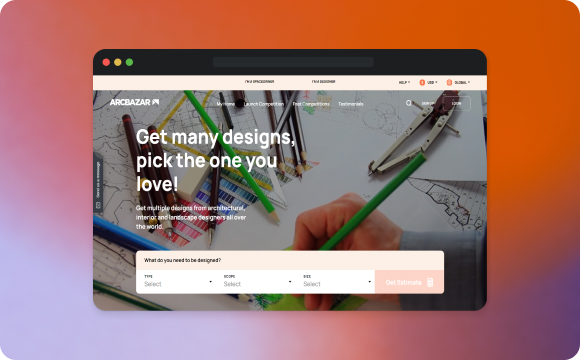
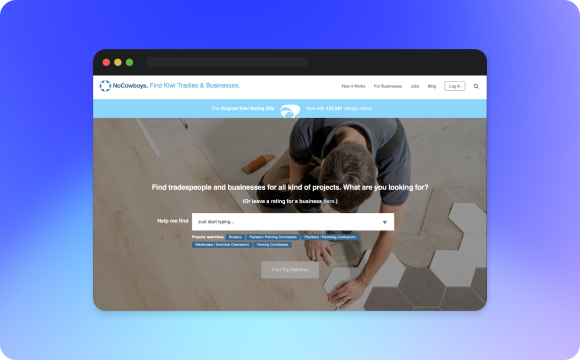



 Sign in with Google
Sign in with Google
Comments (0)