About the Client
Our client is a home care services agency that provides comprehensive care for individuals with various health conditions in the comfort of their own homes. The agency offers both professional nursing services, including medication management, wound care, and other medical treatments, as well as non-professional care, such as assistance with daily living activities, meal preparation, and companionship.
With offices located throughout the country, the agency is able to provide quality care to individuals in multiple regions. Their team of licensed and certified professionals are trained to deliver compassionate, patient-centered care that meets each client's unique needs.

CHALLENGE
For our client, people are truly the key assets of the company. The company heavily relies on efficient recruiting and HR management to be able to scale and grow the business. Due to the specifics of the business, there is always heavy staff turnover and a lack of caregivers. That’s why the company was interested in having an efficient recruiting and applicant tracking system.
- Managing hundreds of employees
- Efficiently recruiting new employees
- Vetting applicants
- Training and onboarding new employees
The HR department needed a well-structured and usable system that would reduce the workload, securely keep data, and allow them to handle all the processes of hiring, onboarding, training, and management.
SOLUTION
We helped to build the HRMS for medical services organization from the ground up. The solution consists of an applicant tracking system, HR system, online training, and employee portal.
System Architecture
HRMS Features
System Architecture
We created a back-end core application and used Amazon web services for database, load balancing, messaging, media processing, and data storage. Our team has been working with AWS for many years and can boast being experts in these technologies.
- We used
Amazon Relational Database Service (RDS)for ease of setting up, operating and scaling a relational database in the cloud and securing access to the data.
- As the system deals with large volumes of data like PDF documents, entered user data, online courses, SCORM packages, and certificates, there is a need for scalable storage. Amazon S3 fully meets our needs providing a durable, secure, and cost-effective solution for data storing.
- There are complex rules for notifications and reminders. For that, we decided to use Amazon SNS and Amazon SES for simple, reliable, cost-effective messaging to hundreds of users.
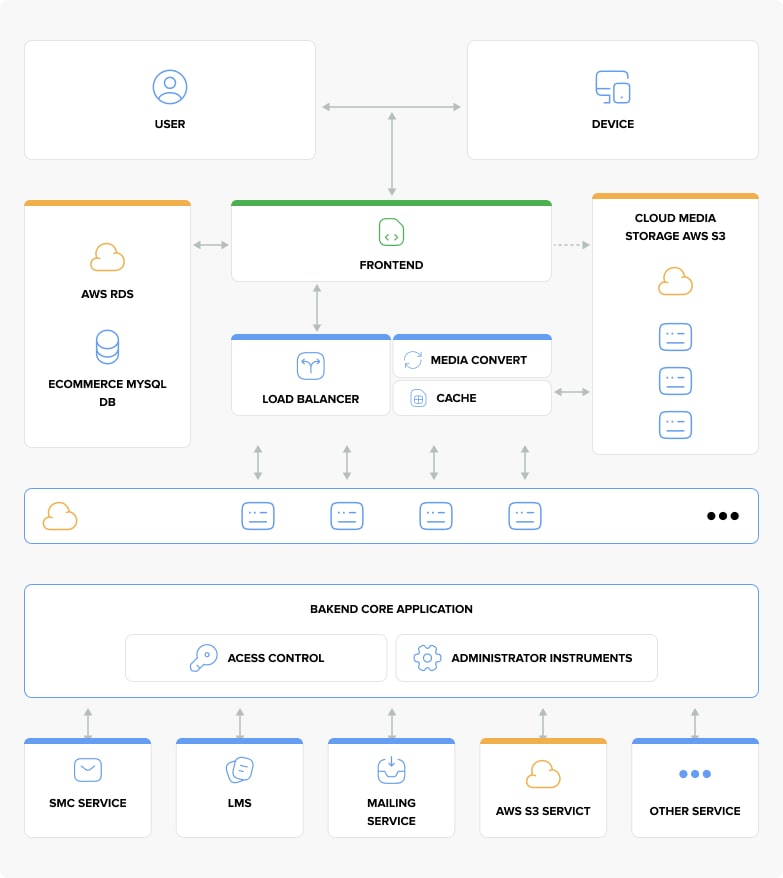
HRMS features
We created a well-organized system for different roles and permissions for Admins, HRs, Managers, Caregivers, and Applicants. This system covers all standard procedures of the HR management process and allows automating a great deal of recruitment routine.
Recruitment
When a potential caregiver is searching for a job, she is able to either find a job advertisement in the job searching platforms, the company’s landing page or walk into one of the offices.
For each candidate, the company had to save and print the resumes to either keep them in paper or manually enter the data into their electronic database. It is easy to imagine how much time was killed with all this manual routine.
To solve this challenge, the system automates the recruitment by sourcing the applicants’ data from all channels: job search websites, the company’s website, calls, and walk-ins. Thus, all applicants get listed directly in a single database, which is easily managed.
Besides, when applicants get into the system, they are assigned to particular HR specialists and offices based on their locations. If an assigned HR coordinator decides there is a potential fit, he or she sends a link with access to the applicant’s account. With this link, the applicants can personally enter all the information required for hiring. HR coordinators only need to check the documents and interview the applicant to make the decision.

Selection
To proceed to the Employee position, an applicant should complete all required fields in the profile.
After that, an applicant should upload the necessary documents like a diploma, ID, driver’s license, etc, and go through pre-service training.
The next step is when an HR coordinator conducts an interview in person and can simultaneously register the answers using the Fillable Interview Form attached to the profile. During the interview, an applicant signs agreements like the conditions of employment, disclosure of criminal record, privacy policies, etc. Part of such documents is standardized for governmental requirements and after being signed can be saved in PDF and printed if needed.
The selection process involves the following steps:
- Adding personal info to profile by the applicant
- Uploading copies of required documents
- Filling out questionnaires and signing agreements
- Completing online courses
- Going through interviews with HR managers

Hiring
Based on all provided information and documentation, an HR manager may decide to hire or reject an applicant. Applicant status may be changed to ‘In Process’, ‘Denied’, ‘On Hold’, or ‘Not Interested’. This helps to quickly decide on the next actions regarding the applicant.
When all checklists are completed, the system automatically provides HR specialist the option to transform an Applicant profile into an Employee profile at the touch of a button.
Hiring steps:
- HR checklists completion
- Changing applicant status
- Opening access to cases, onboarding, and documentation
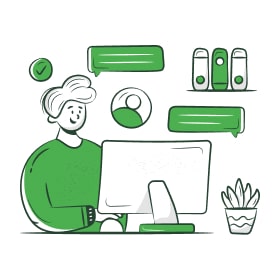
Onboarding and Development
Transforming an Applicant to an Employee opens new functionality sets like:
- “Available Cases” where the Employee can select a job and send a request
- “Financial” information page with the statistics on payments
- “Availability” where the user can schedule her work.
The Employee also obtains access to inner documentation and any continuing education trainings that are necessary for the job.
- Viewing and applying for cases
- Passing through continuing education courses
- Getting reminders on prolonging of necessary certificates and renewing documents
- Termination of cooperation with an employee when needed

Other Admin Features
The system is controlled by the Super Admin who can manage all processes, create checklists, documents, give access to portal and features to other users, and create online courses.
- Create multiple lessons in a course
- Add quizzes
- Upload educational videos and photos
- Set the score and rules
- Create a certificate
- Upload a SCORM package course
- Limit time frames for course completion
- Log every user step in completing a course
- Set reminders
- Assign courses to each job position
- Email: there are configurable email templates for different types of events
- SMS: there is a set of default SMS templates
- On-site: duplicates of email notifications are displayed to users in their profiles.
- Applicant Checklist Percentage
- Add Applicant Checklist Activities Status
- Course Completion Percentage
- Documents and Forms Due Date
- Document Acknowledgement
- User Logging
BENEFITS FOR THE CLIENT
There is a number of benefits obtained by our client as they started using the HRMS:
Future Plans
Our client plans to offer their system as a SaaS solution for similar organizations. We created a multi-tenant architecture and the role of a Super Admin who is able to add and manage organizations.
Other organizations that would like to use this HRMS will be able to buy access by subscription. They will obtain all the same functionality as our client but will be able to create their own positions, divisions, checklists, and courses.
TECHNOLOGIES









